| MicroMod SamD51 |  |
|
With a 32-bit ARM Cortex-M4F MCU, the SparkFun MicroMod SAMD51 Processor Board provides an economical and easy to use development platform if you're needing lots of power with minimal working space. With the M.2 MicroMod connector, connecting your SAMD51 Processor is a breeze. Simply match up the key on your processor's beveled edge connector to the key on the M.2 connector and secure it with a screw (included with all Carrier Boards). The SAMD51 is one of the most powerful and economical microcontrollers available so to be able to add it to your MicroMod Carrier Board is a huge advantage for your project!
The ATSAMD51J20 utilizes a 32-bit ARM Cortex-M4 processor with Floating Point Unit (FPU), running up to 120MHz, with 1 MB of flash memory, 256 KB of SRAM with ECC, 6 SERCOM interfaces, and other features
We have fixed a hardware bug on this board in order to be able to use the ADC for radiometric measures (potentiometers, etc.). |
|
| MicroMod SamD21J | 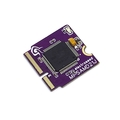 |
|
With a 32-bit ARM Cortex-M0 MCU, the ElectroSee MicroMod SAMD21 Processor Board provides you with a powerful development platform that has the highest numer of inputs/outputs in the Micromod familly.
The microcontroler used is an ATSAMD21J18, a 32-bit ARM Cortex-M0, running at 48 MHz, has 256 KB of flash memory, 32 KB of SRAM, 6 SERCOM interfaces, and other features.
Number of inputs/outputs : 50 including 20 analog. |
|
| MicroMod SamD21J H |  |
|
With a 32-bit ARM Cortex-M0 MCU, the ElectroSee MicroMod SAMD21 Processor Board provides you with the highest numer of inputs/outputs in the Micromod familly. It also includes a USB hub, and exposes the secondary port on the USB host connexions of the Micromod standard. This hub is compatible with the USB 2.0 480 Mb/s High Speed standard, and allows to connect reliably USB screens like Vocore screens.
The microcontroler used is an ATSAMD21J18, a 32-bit ARM Cortex-M0, running at 48 MHz, has 256 KB of flash memory, 32 KB of SRAM, 6 SERCOM interfaces, and other features.
Number of inputs/outputs : 50 including 20 analog. |
|
|